Booking Sheet
| Feature Access | JMS > Workflow Step (based on agency configuration) |
| JMS > Inmate File > Dashboard > Bookings > Booking Sheet |
Introduction
The Booking Sheet is a report that displays information about the person, the arrest, the booking and associated cases and charges. It is generated as a PDF and displays inside the Booking Sheet page where it can be resized, downloaded, printed and other standard PDF options.
Next button is available when the page is accessed as part of a workflow.
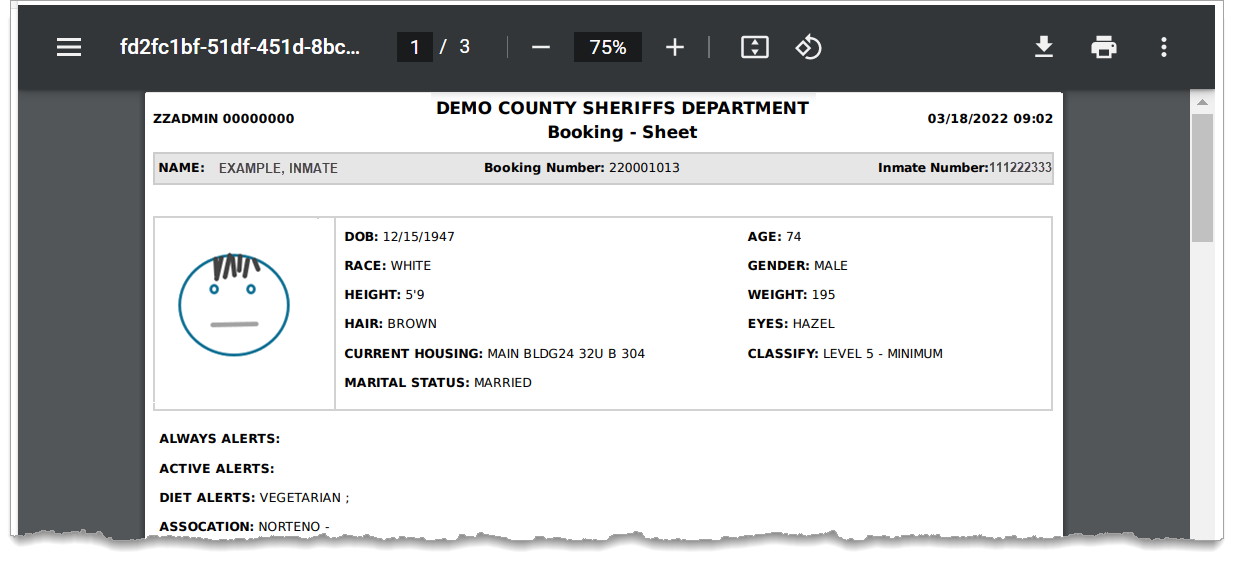
To view the booking sheet:
-
Access the Booking Sheet page.
-
Review the information contained in the sheet.
-
Zoom in or out using the plus (
 ) or minus (
) or minus ( ) buttons at the top of the display.
) buttons at the top of the display. -
To view thumbnails of the pages in the report, click the hamburger (
 ) in the top left of the display.
) in the top left of the display. -
Click Download (
 ) to open a file window, choose a destination, and download the PDF.
) to open a file window, choose a destination, and download the PDF. -
Click Print (
 ) to open a print window, choose the application or printer and other print options, and print the PDF.
) to open a print window, choose the application or printer and other print options, and print the PDF.