Using the Inmate Selector
The inmate selector is the tool found throughout the JMS that is used to search for and select an inmate to view or to manage related information. It retains a list of the most recent 10 records accessed by the current user and supports a filtered search.
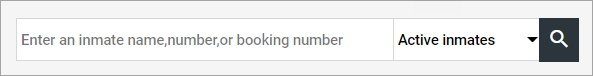
To select from the most recently viewed records:
-
Click in the search field. The system immediately performs a search and returns the most recent records viewed by the user. Up to ten records are listed.
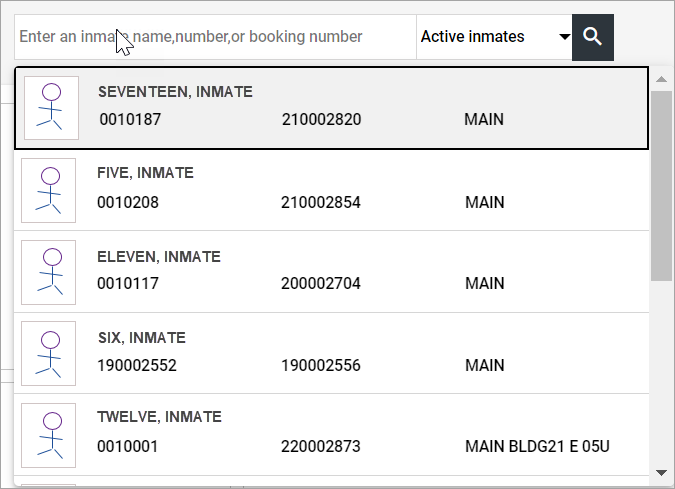
-
Use the scroll bar to view records six through ten.
-
Click a record in the list to select it.
To search for an inmate:
-
Click in the search field.
-
Type a full or partial inmate name, inmate number, or booking number.
Name search includes AKAs
-
Select a filter for the search. The default is Active Inmates.
-
Active Inmates: Returns only inmates currently in the custody of the agency
-
Active at Facility: Returns only inmates currently in the custody of the agency at the user's current facility.
-
Inmate History: Returns both in custody (active) and inactive inmates.
Inactive inmates are highlighted in yellow in the resulting list.
-
-
Click
 (search). The system searches for the search term in inmate names, AKAs, inmate numbers, and booking numbers and returns matching results.
(search). The system searches for the search term in inmate names, AKAs, inmate numbers, and booking numbers and returns matching results.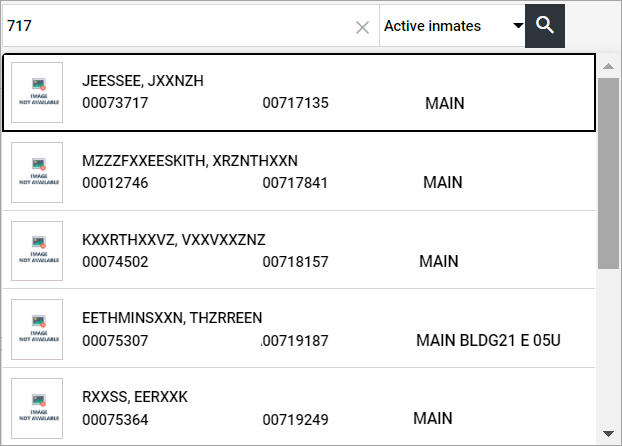
-
Using the scroll bar, review the records in the list.
-
Click a record in the list to select it.
Similar functionality is used throughout the application for selection of personnel, for example arresting officers and receiving officers.